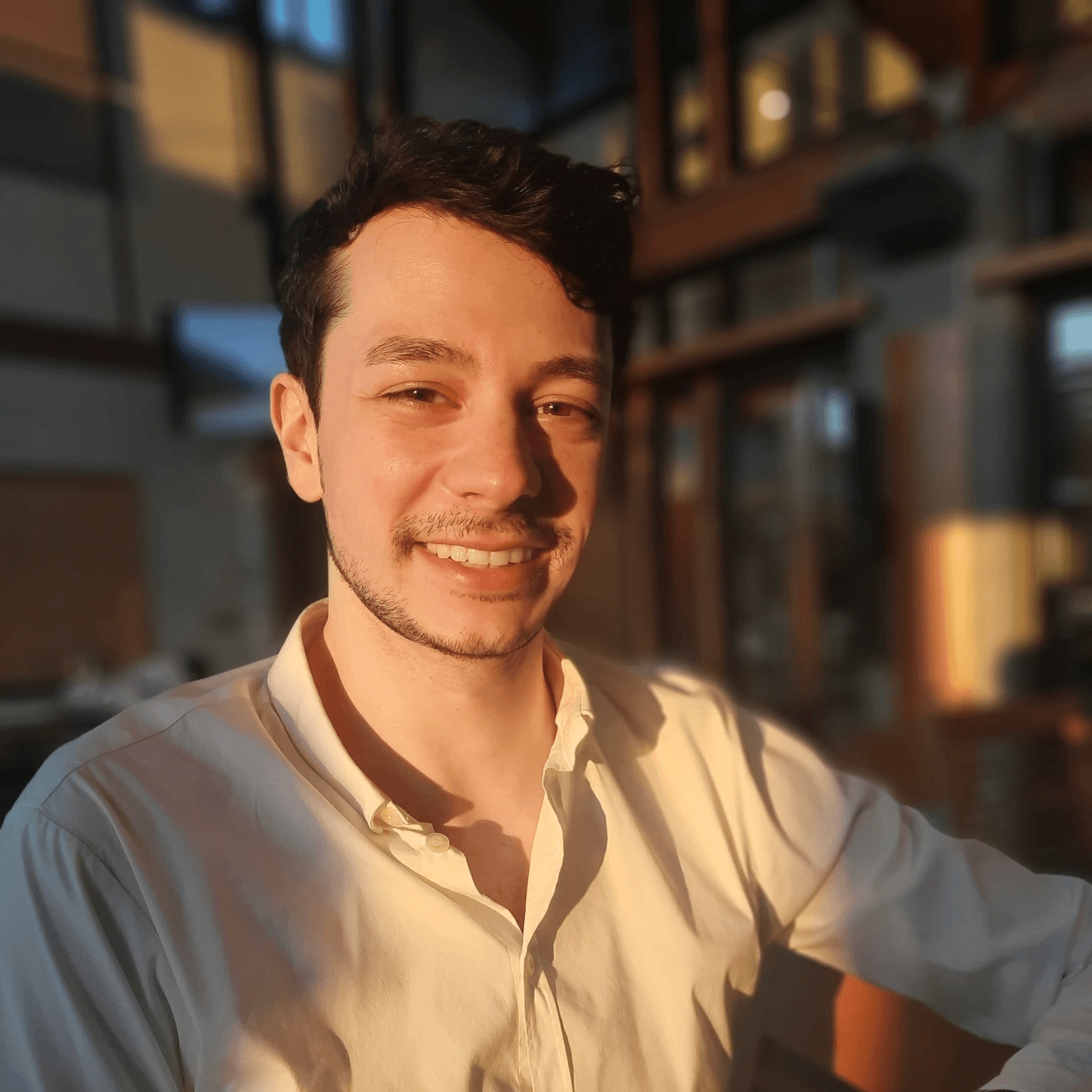What Kinds of Calculators Are Available?
DentalRx aims to cover a wide range of clinical scenarios through specialized calculators. While the exact list might vary based on updates or regional standards, you’ll likely see:
Local Anesthetic Dosage Calculators:
Helps you determine maximum safe doses based on patient weight, type of anesthetic, and use of vasoconstrictors.
Opioids Calculators:
Helps you determine safe and effective opioid dosing by calculating equianalgesic conversions and adjusting for patient-specific factors.
Corticosteroid Does Conversions Calculators:
Helps you convert between different corticosteroid formulations by accounting for relative potencies and ensuring equivalent dosing.
Renal Calculators:
Assists in evaluating kidney function by estimating parameters like glomerular filtration rate or creatinine clearance to guide dosing adjustments in renal impairment.
Paediatric Calculators:
Determines age - and weight-appropriate medication dosages for pediatric patients, taking into account developmental pharmacokinetics and safety considerations.
Botox Calculators:
Helps you determine the optimal number of Botox units to administer based on the treatment area, muscle mass, and patient-specific factors, ensuring both safe and effective outcomes.
Step-by-Step Guide to Using DentalRx Dose Calculators
Access the Dose Calculators Section
Select Menu and look in the navigation bar for “Dose Calculators”.

Select the Appropriate Calculator
Within the Calculators page, you’ll see different categories. Simply click the calculator that fits your current clinical need:
Example: If you’re about to administer local anesthesia for a procedure, choose Anesthetic Dosage Calculator.

Input Patient-Specific Data
Each calculator will prompt you for relevant patient details. Depending on the tool, you might need:
Patient Weight (kg or lbs)
Age (especially for pediatric or geriatric dosages)
If the patient is a child (if they are 12 years old or younger)
Medical Conditions (e.g., liver or kidney issues)
Current Medications that could interact (e.g., if the local anesthetic has epinephrine)
Make sure this information is accurate. The quality of your calculation depends on the accuracy of the data you enter.
*Note: no patient data is stored in the DentalRx app.

Review the Results
After entering the data, click on the “Calculate” button. DentalRx will display:
Recommended Dosage Range (e.g., maximum safe dosage of local anesthetic in mg)
Warnings or Precautions (e.g., if the patient’s comorbidities suggest caution)
Additional Notes (e.g., recommended intervals between doses)
Read these results carefully. If something seems off, double-check your data entries and confirm the patient’s weight, medical history, or medications.

Best Practices for Accurate Calculations
Even with advanced tools at your fingertips, attention to detail and your own clinical judgement remains paramount. Here are some ways to ensure you get the most out of DentalRx Dose Calculators:
Double-Check Patient Data:
Confirm the patient’s weight, health status, and any allergies before inputting information. Mistakes here directly affect the calculator’s accuracy.
Consider Comorbidities:
Patients with renal or hepatic impairments may require dosage adjustments. Check our dental drug monographs for dosing information with regards to these adjustments.
Stay Current with Guidelines:
Use Clinical Judgment:
Calculators offer a recommended range, but each patient is unique. Always combine your expertise with the calculated results.
Train Your Team:
Make sure everyone in your practice knows how to use the calculators. Consistency across your staff helps maintain patient safety.
Frequently Asked Questions
Q: Are all DentalRx Calculators free to use?
A: Yes. DentalRx is free for registered users, and all features—including calculators—come at no charge.
Q: Can I use the calculators offline?
A: Yes. All calculations are available locally on your device, so you can use them offline!
Q: Does DentalRx store my patient data?
A: Patient data entered into the calculators is local to your device, and is deleted after use.
Q: How often are the calculators updated?
A: The DentalRx team updates the tools as new research or guidelines emerge. If you believe there is an error, or that our calculations need to be updated, please contact us.