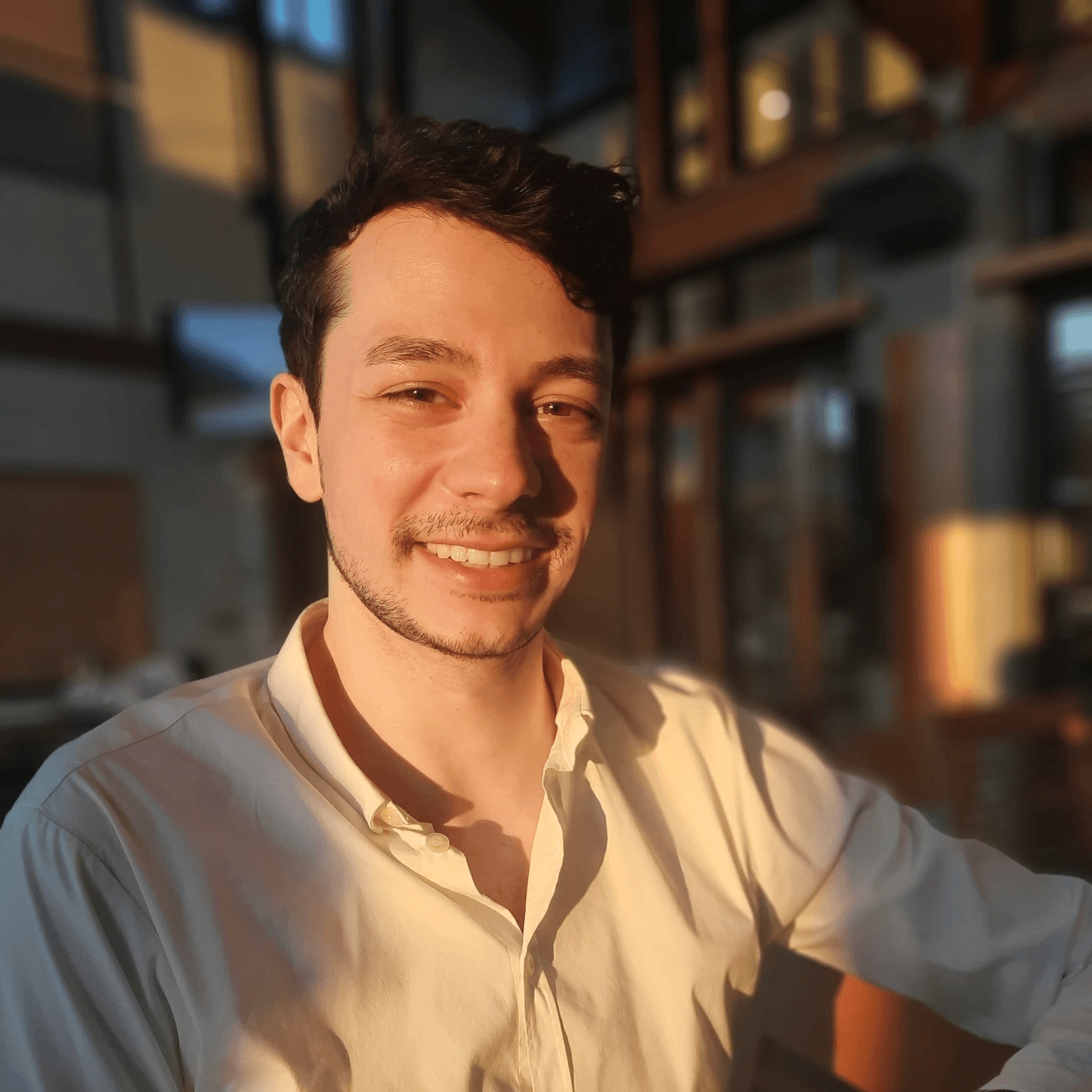Step-by-Step Guide to Review Dental Guidelines
Guidelines interface:
To access the "Guidelines" interface, press or click on the centre action button (coloured mint or blue). This action button toggles between the interfaces.
Search for a Specific Treatable Condition
If you know the name of the treatable condition or guideline you’re looking for, type it into the "Instant Search" bar. DentalRx will display matching results, typically showing partial or full matches available in the database.
Use Broad or Specific Terms: If you aren’t sure of the exact name, enter a general topic like “abscess” or “ulcer” to find related documents.
Clicking on the card will take you to the full guideline for you to review.

If you don't know the name of the specific guideline, or can't find what you are looking for; browse through all dental guidelines in the Practice Guidelines section.
Navigate to the Guidelines Section
Look for a “Guidelines” tab on the DentalRx dashboard. Clicking it will take you to a dedicated area where you can search for or browse the latest dental guidelines.

Search for and Select a Guideline
Guidelines are subdivided into Treatment (top) and Emergency (bottom). Here you can visually browse for the guideline you are looking for.

If you don't end up finding the guideline you are looking for; feel free to contact support to request an addition.
We aim to add a new guideline every month, with updates to previous guidelines as new information and research is available.
Review the Guideline
Clicking on a guideline title will open a detailed view with the following:
Summary and Recommendations: A brief overview of what the guideline covers.
Risk Factors and Causation: A brief overview of the key elements contributing to the condition or issue.
Diagnosis: A brief overview of the methods and considerations used to identify the condition or issue.
Treatment: A brief overview of the recommended interventions and care approaches for managing the condition.

Apply the Information to Your Practice
Use the guidelines to shape your clinical decisions. You might:
Review Medication Implications: If the guideline mentions specific drug recommendations or cautions, cross-check with DentalRx’s Drug Monographs and Dose Calculator features.
Educate Your Team: Share new guidelines with your associates or support staff so everyone is on the same page.
Best Practices for Using Guidelines in Your Practice
Combine Guidelines with Clinical Judgment: Guidelines are incredibly helpful, but they’re also general. Don’t forget to use your professional judgment to adapt them to each patient’s individual circumstances.
Integrate with Other DentalRx Tools: Use Instant Search or the Medication History module to confirm drug interactions mentioned in guidelines.
Frequently Asked Questions
Q: Are all guidelines on DentalRx free to access?
A: Yes.
Q: How often are guidelines updated?
A: DentalRx strives to update guidelines whenever new information becomes available. Major revisions typically occur after relevant scientific organizations release updated recommendations.
Q: Can I print or save guidelines for offline use?
A: Yes, most guidelines can be printed directly from your browser. If you want an offline copy, you can also try saving the webpage as a PDF.
Q: What if the guideline conflicts with local regulations?
A: Always prioritize local laws and professional regulations. Guidelines serve as broad recommendations, but you must follow any specific mandates required in your jurisdiction.
Q: Is there a quick way to reference guidelines during a patient consultation?
A: Keep the Guidelines tab open in your browser or the app open on your mobile device. This allows you to pull up the relevant guideline within seconds during a consultation, especially if you use a tablet/mobile device or laptop chairside.