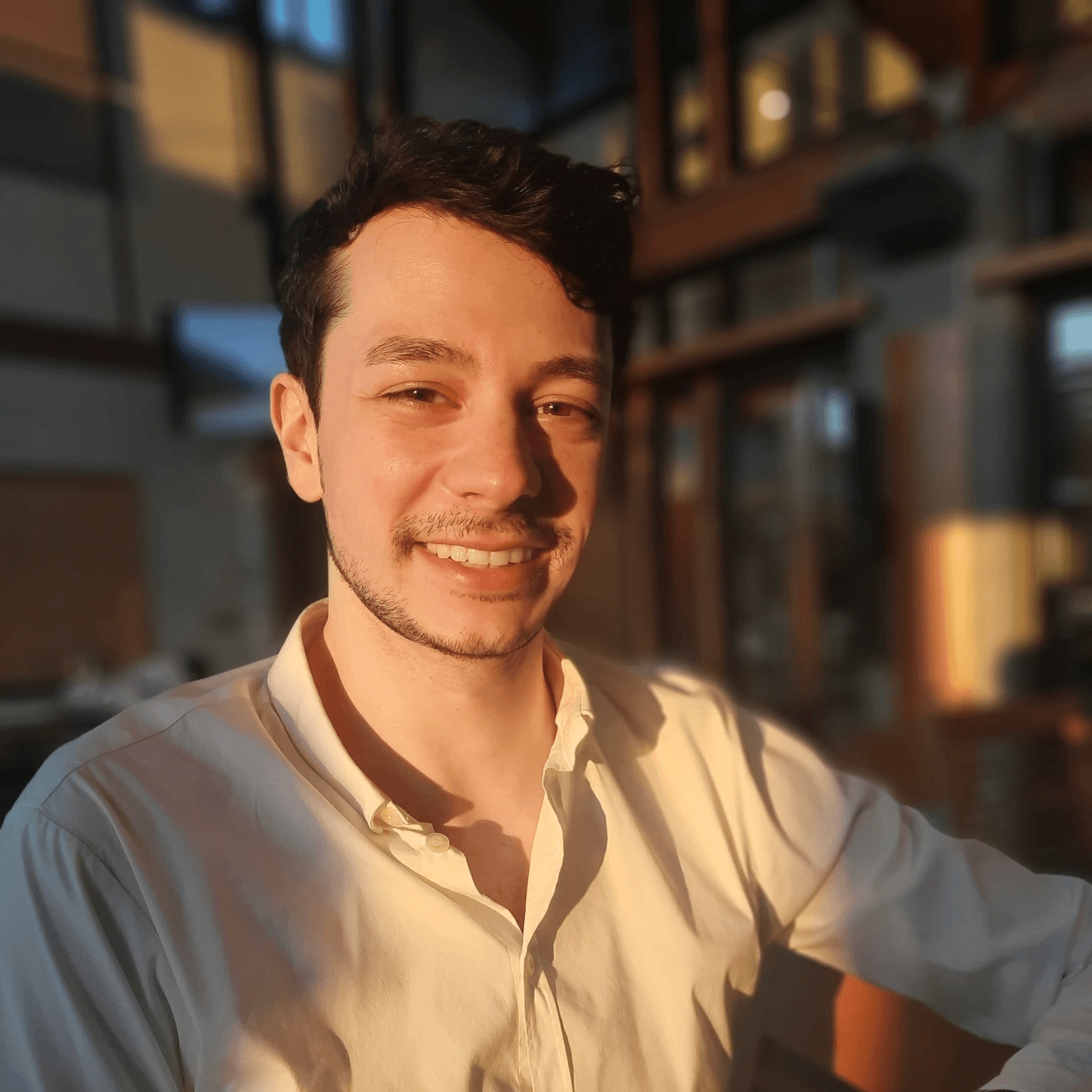How to Use the Medication History Module in DentalRx
The Medical History module is an essential resource for dental professionals, allowing them to quickly and efficiently access key information about various drugs, right at the point of care.
A Clinical Pharmacy App for Dentists
With the vast array of medications available today, keeping track of drug interactions, side effects, and contraindications can be challenging. This is particularly true in dentistry, where professionals often encounter patients on multiple medications. Understanding these medications is crucial for safe and effective dental treatment.
The Medical History module in DentalRx assists dental professionals by providing immediate access to crucial drug information. It serves several key functions:
Avoiding Adverse Drug Interactions: The application allows dentists to quickly check if the medications a patient is currently taking could adversely interact with drugs commonly used in dental procedures, such as local anesthetics or antibiotics.
Identifying Potential Interventions: Dentists can use the application to check if a patient may need an interprofessional consultation before their dental treatment.
Educating Patients: The tool can also be used to educate patients about their medications, fostering a better understanding and encouraging adherence to prescribed treatments.
Using the Application
Using our Interactive Drug Information Lookup Application is straightforward:
Input Drug Names: Start typing the name of a drug into the text input field. As you type, a dropdown list will appear with matching drug names. To select a drug from the list, press the green (+) icon.

Add to List: Once a drug name is selected, it’s automatically added to your list. Continue searching for, and adding your patients' medications to the list as necessary.
Analyze: When you’re ready to retrieve information about the drugs on the list, click the “Analyze” button. The app will then fetch the relevant information about the drugs from our curated medication database.

Review Results: The returned information will be displayed on the page for each drug on the list. You can review this information to understand more about each drug’s properties, potential side effects, interactions, and more.

Clear List: To start a new search, click the “Clear List” button. This will clear the current list of drugs, allowing you to input new ones.

Questions?
If you have any questions, please feel free to reach out directly in the DentalRx app or send us a message here!